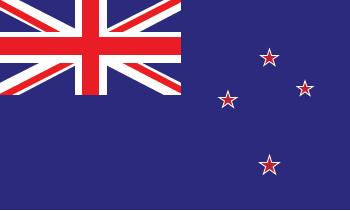Payment Options
We are proud to accept Visa, MasterCard, American Express, Discover and Apple Pay.
To protect our customers, we verify all shipping and billing addresses with credit card companies when processing orders. If you are having merchandise delivered to an address other than your billing address, your order may be delayed for verification.
AfterPay
Get what you want now and pay for it over 4 interest-free payments.
How do I pay with Apple Pay?
To see Apple Pay as an option on newbalance.com or in the app, you'll need to use a compatible Apple device running the latest OS, be signed in to your iCloud account and have a supported card in your Wallet. You can use Apple Pay to pay online in Safari or within apps where Apple Pay is an option by following the below steps:
- Select Apple Pay as your payment method.
- To use a different card, tap the Next or Expand Menu button.
- Enter billing, delivery, and contact info if needed; Apple Pay will save it for future use.
- Confirm the payment:
- iPhone/iPad with Face ID: Double-click the side button and use Face ID or passcode.
- iPhone/iPad without Face ID: Use Touch ID or passcode.
- Apple Watch: Double-click the side button.
- Mac with Touch ID: Follow Touch Bar prompts.
- Mac without Touch ID: Confirm on a Bluetooth-connected iPhone or Apple Watch.
- Apple Vision Pro: Double-click the top button and use Optic ID or passcode.
When payment is successful, you'll see "Done" and a checkmark on the screen.
How do I pay with PayPal?
To use PayPal as your payment method:
- Select PayPal as your payment method during checkout.
- Complete your payment through the PayPal payment pop-up.
- Review and place your order on newbalance.co.nz
You will receive an order confirmation email from us as well as a transaction receipt from PayPal.